FEU Tech Bank Details
Payment Options:
- BPI Bills Payment
- BDO Bills Payment
- Robinsons Bank Bills Payment
- Gcash Bills Payment
- Landbank Link.BizPortal
Important Reminders:
For Tuition Fee Payments
- No need to send proof of payments
For Payments other than tuition fee
- Please send your proof of payments via Google Forms.
- Scan the QR Code to access the link.
- Indicate purpose of payment.

BPI Bills Payment

BDO Bills Payment

Robinsons Bank Bills Payment
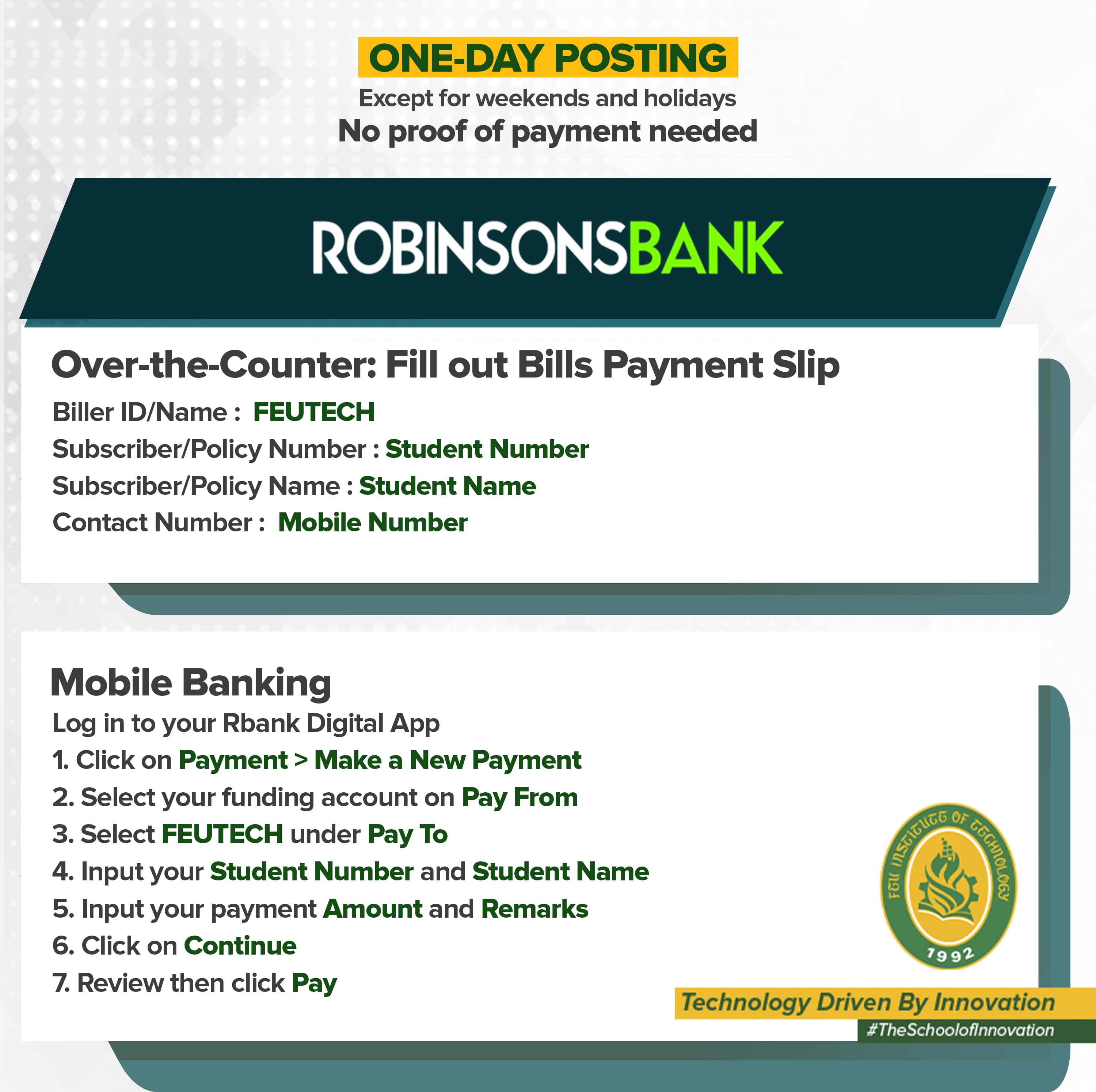
Gcash Bills Payment
Sample Computation
Reservation Fee: 5,000.00
Divided by: 0.985 : P 5,076.15
Amount to be paid in Gcash: 5,076.15
Amount in your Official Receipt: 5,000.00
The 76.15 is the processing fee.
Step 1. Select Pay Bills on the GCash dashboard.

Step 2. Under Biller Categories, click “Schools”.

Step 3. Select “FEU Tech as Biller.

Step 4. Fill-out the required information.
Type of Payments: Tuition Fee
ID Number : 202112345
Student Name : Juan Dela Cruz
Email Address : 202112345@fit.edu.ph

Step 5. Click “Confirm”.

Step 6. Wait for transaction receipt.

Landbank Link.BizPortal
Step 1: Access: https://tinyurl.com/LBPLinkBiz
Step 2: Select FEU INSTITUTE OF TECHNOLOGY

Step 3: Select payment transaction

Step 4: Enter required details

Step 5: Select mode of payment (bank or collection partners)

Step 6: Complete the Captcha Challenge and Agree to Terms and Conditions

If you opted for any of LBP partner banks, encode required details. Submit and wait for confirmation.

If you opted for cash payment or MYEG, choose a payment method.


For over-the-counter payment, take note of the payment deadline and reference number and follow further payment instructions.
Applicable to:
- Old Students
- New Students
- With Student Number
- Without Student Number use 202200000 as your student number
New students who are first-time payers and with no assigned student numbers may use the Landbank Link.Biz.Portal to pay their Reservation Fee or Downpayment. Use “202200000” as your temporary student number.

